The Destroy Lonely Vocal Preset
The Destroy Lonely Vocal Preset
A vocal chain designed for futuristic melodies, atmospheric depth, and polished rage energy. Built to capture Destroy Lonely’s unique tone with clarity, bounce, and a professional, mix-ready sound.
Features:
✔ Auto-Tune & Pitch Correction – Smooth, expressive tuning for melodic rage vocals
✔ Reverb & Delay – Spacious, ambient effects for wide depth
✔ EQ & Compression – Balanced mix with crisp highs and controlled lows
✔ Distortion & Saturation – Adds edge and fullness for modern texture
✔ Layering & Ad-Lib Routing – Pre-built for harmonies, doubles, and hype vocals
✔ Drag-and-Drop WAV & MP3 Ready – Quick, professional workflow
Compatible with FL Studio, BandLab, Logic Pro, Ableton, and Studio One. Not affiliated with Destroy Lonely.

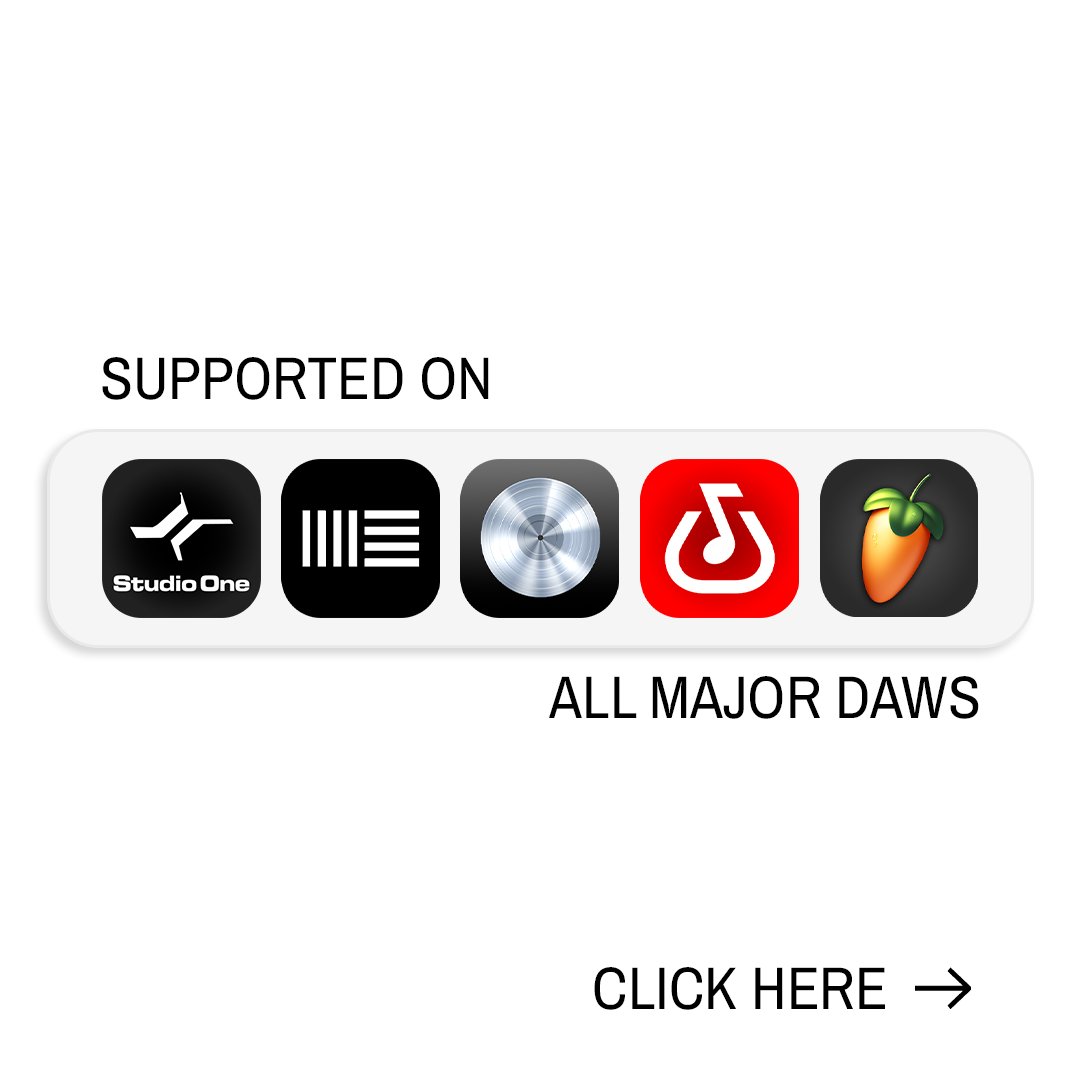
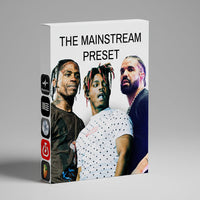
BEFORE VOCAL PRESETS
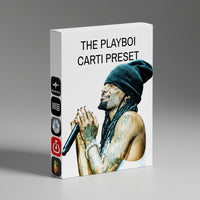
AFTER VOCAL PRESETS
Do I need mixing experience to use presets?
No! Vocal presets are beginner-friendly and require no advanced mixing knowledge. Simply load the preset into your DAW, adjust it to fit your voice, and you're ready to record with a polished, professional sound.
Are vocal presets customizable?
Yes! While presets provide a ready-to-use vocal chain, you can tweak parameters like reverb, EQ, and auto-tune settings to better suit your unique voice and style.
Do vocal presets work with any microphone?
Yes, but results may vary. Higher-quality microphones will produce better recordings, but presets can enhance vocals from any mic by applying professional processing.
How do I install a vocal preset?
Installing a vocal preset depends on the DAW. Typically, you drag and drop the preset file into the mixer track or plugin. Some DAWs require you to manually load the preset through the effects panel.
How do I know which vocal preset is right for me?
Choose a preset based on your vocal style, the genre you’re working in, and the type of processing you need (e.g., heavy auto-tune, natural vocals, airy reverb). Testing multiple presets can help find the perfect fit.
